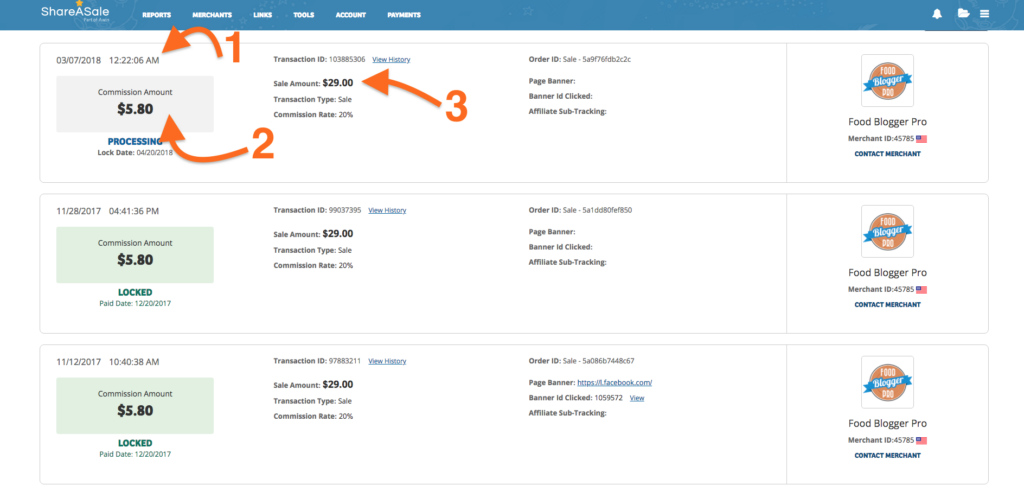These steps will show you how to check your commission earnings using ShareASale’s reporting system.
1. Login to ShareASale.
2. Hover over Reports and click the Activity Details button.
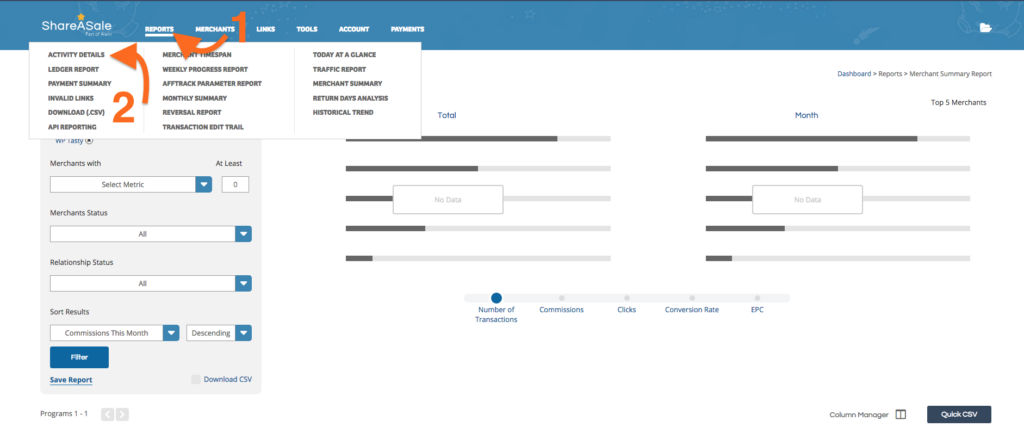
3. First, using the drop down menu select Nutrifox from the available options. Then, select the start and end dates for the time period you would like to review. Finally, click the Filter button.
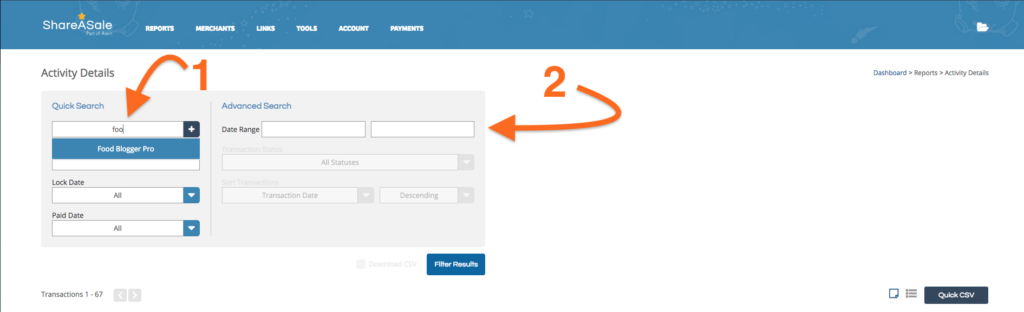
4. You will then be able to view your transaction activity. You can check the date of the transactions as well as the sale amount and resulting commissions.
(Please note that the example below shows Food Blogger Pro as the merchant. Your transactions will show the merchant as Nutrifox. )