Follow these steps to verify that your link or banner is working.
1. Click on the banner or link you want to test and verify that it takes you to Nutrifox.com. Once you have verified this you can check to see if ShareASale is counting your clicks.
2. Login to ShareASale.
3. Click on Reports and then click Merchant Summary.
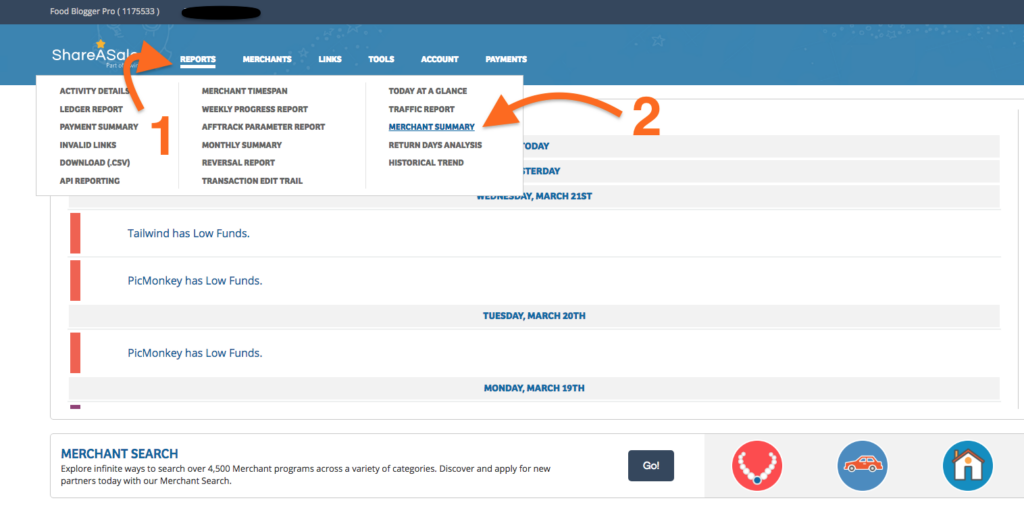
4. Select Nutrifox from the dropdown menu and then click Filter.
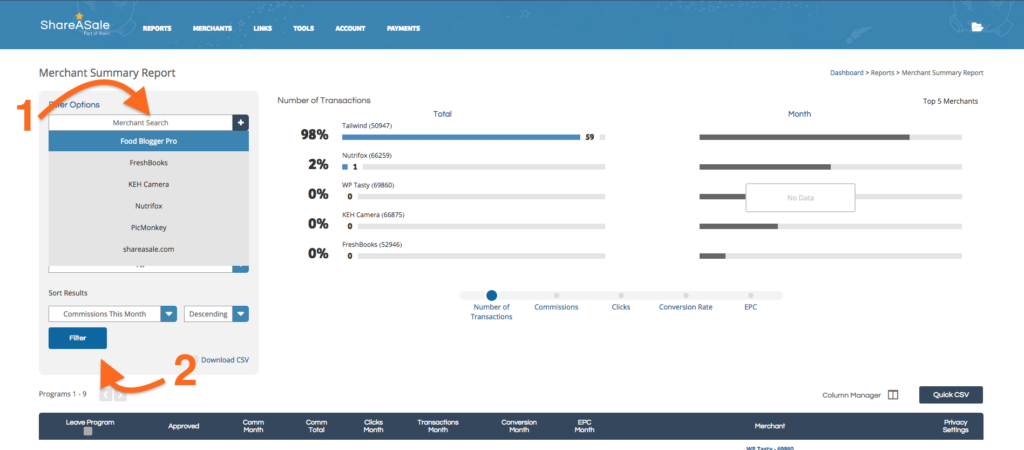
5. Scroll down to the table below and find the column titled Click Month. You should see a number greater than zero in this column. Click the box next to the number to view the details.
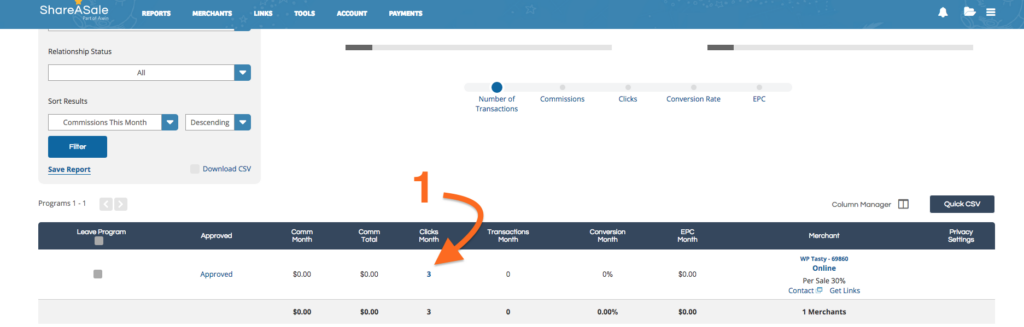
6. Here you can view the unique hits for each specific banner or text link on your site. You should see at least 1 hit per link/banner that you test.
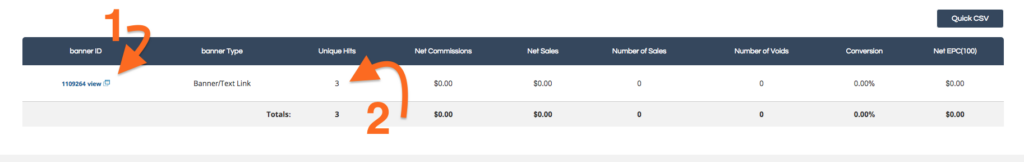
If you need further help with your links or banners, please contact us.