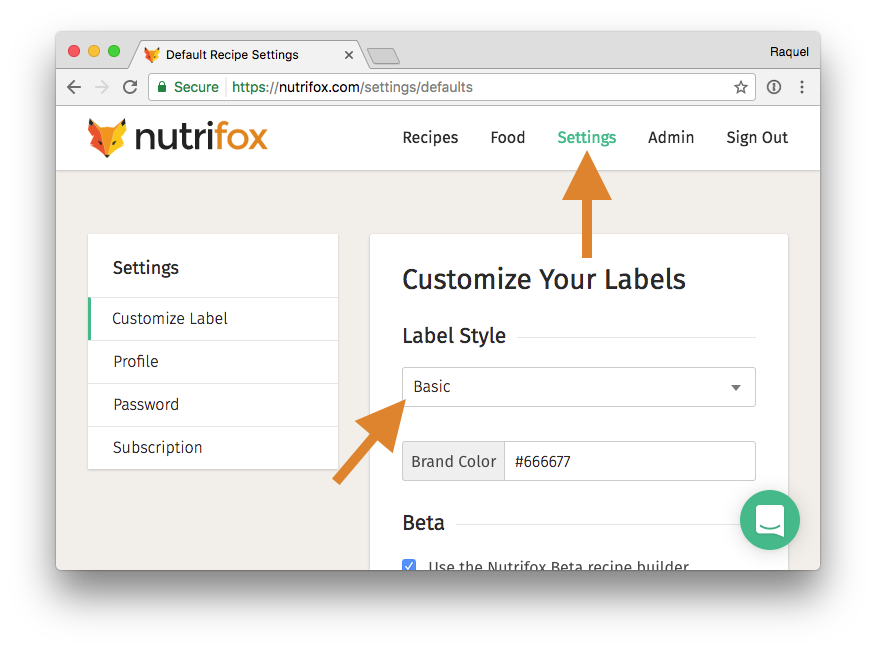Nutrifox comes with three different label styles – the Basic style, an updated FDA style, and the Tasty style.
Basic
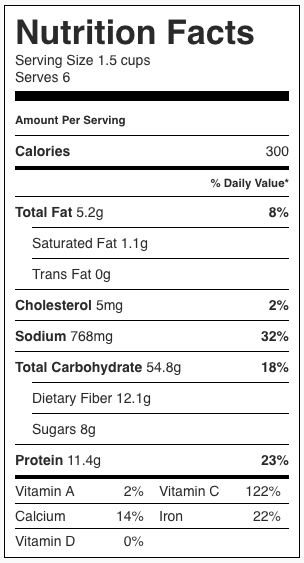
FDA
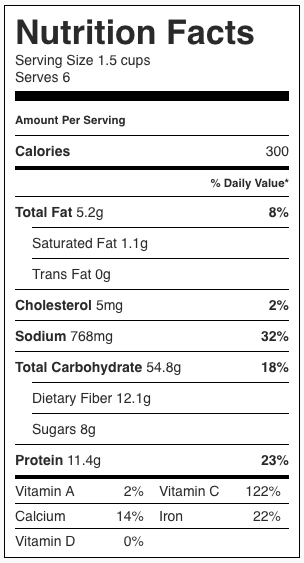
Tasty
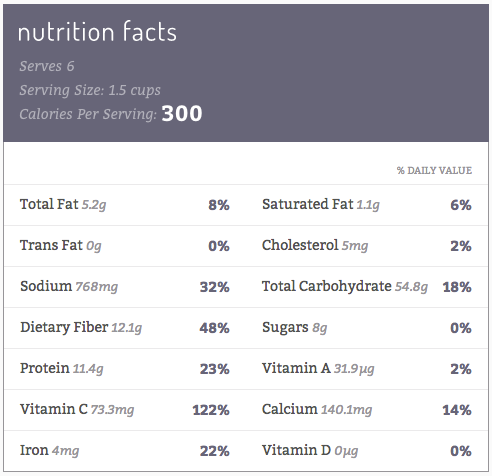
To choose a different label style for an individual label, select Customize and choose which label style you want to use.
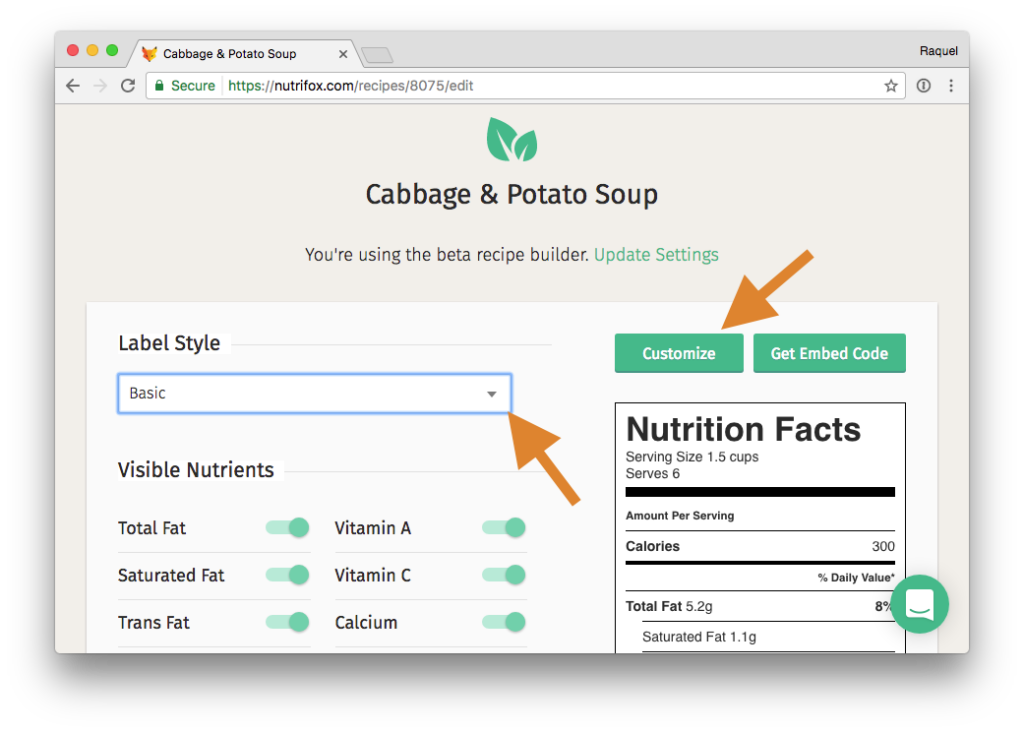
To change the default label style, go to your Settings and choose a label style. Be sure to save the changes at the bottom.