As of Tasty Recipes 3.4.0, you can now have Nutrifox ✨ automagically ✨ insert the nutritional information into Tasty Recipes as plain text without creating a label (iframe) inside of your recipe card!
Go to WordPress Dashboard > Settings > Tasty Recipes > Design Tab. Then, scroll down to just below the Star Ratings’ settings. There, you can set the Nutrifox Display options.
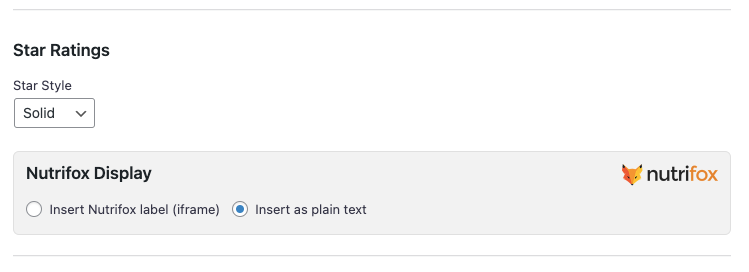
Once you click on the “Insert as Plain Text” option, your nutritional information will look similar to this inside your recipe card:
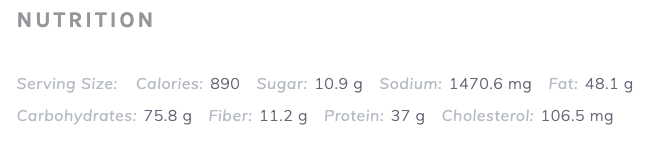
Note:
You will need an active Tasty Recipes subscription to take advantage of this feature.
If you have existing recipe labels on your site, you’ll need to re-save the recipe to update the format.