1. Log into Nutrifox
2. Go to your Nutrifox settings
3. Choose Tasty from the drop-down menu, and put your brand color in the text box. You need to be using the Tasty label style in order to change the color of the label.
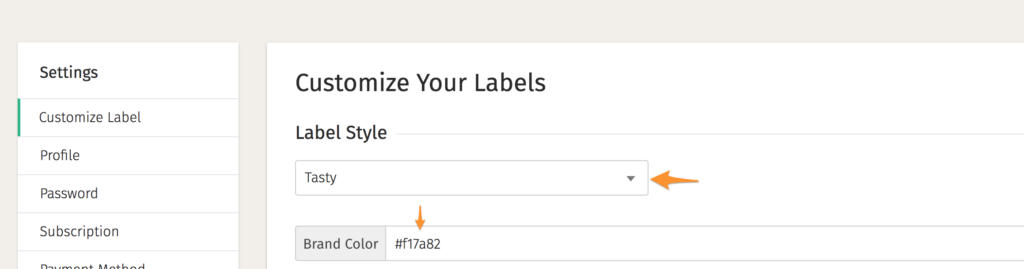
4. Click Save Changes at the bottom of the page.