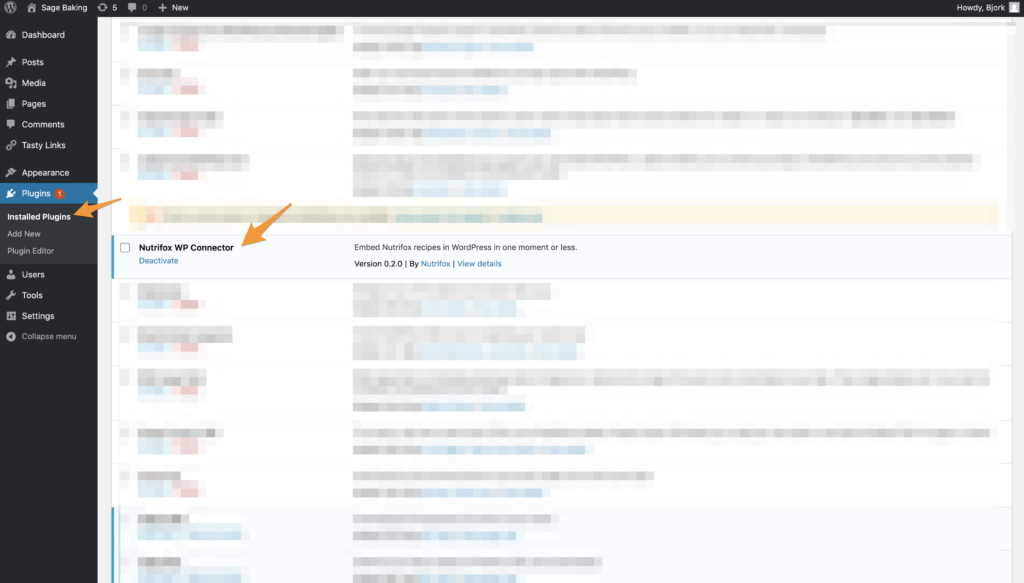- Click Add New under plugins in WordPress.
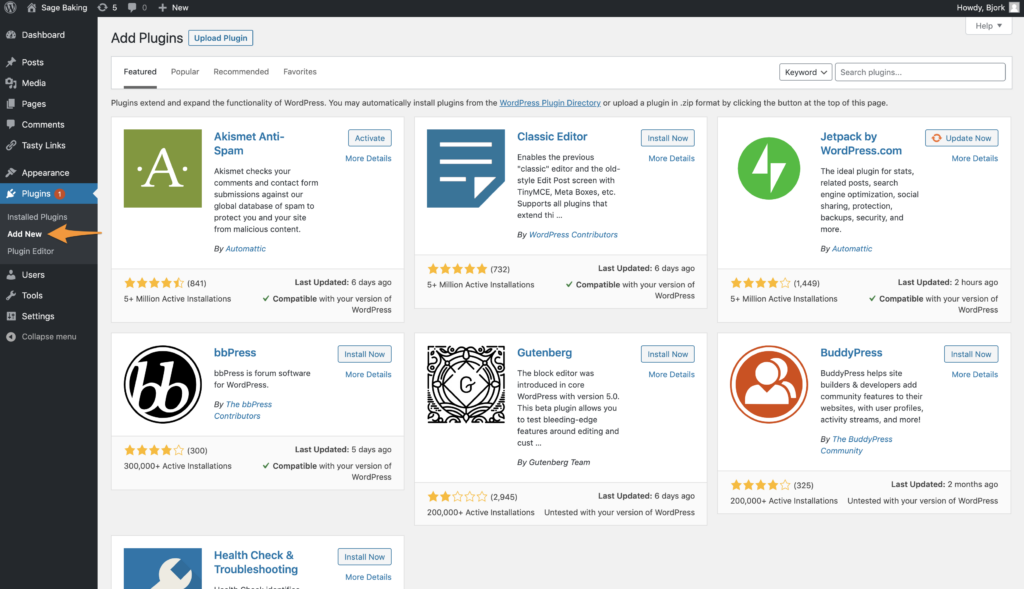
2. Search for Nutrifox WP Connector in the search box.
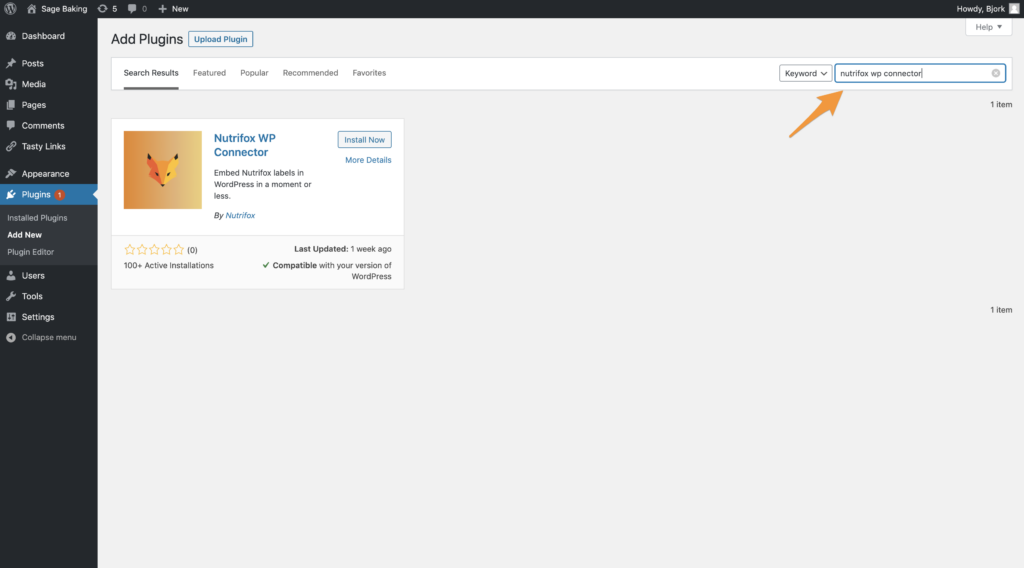
3. Click Install Now on the Nutrifox WP Connector plugin.
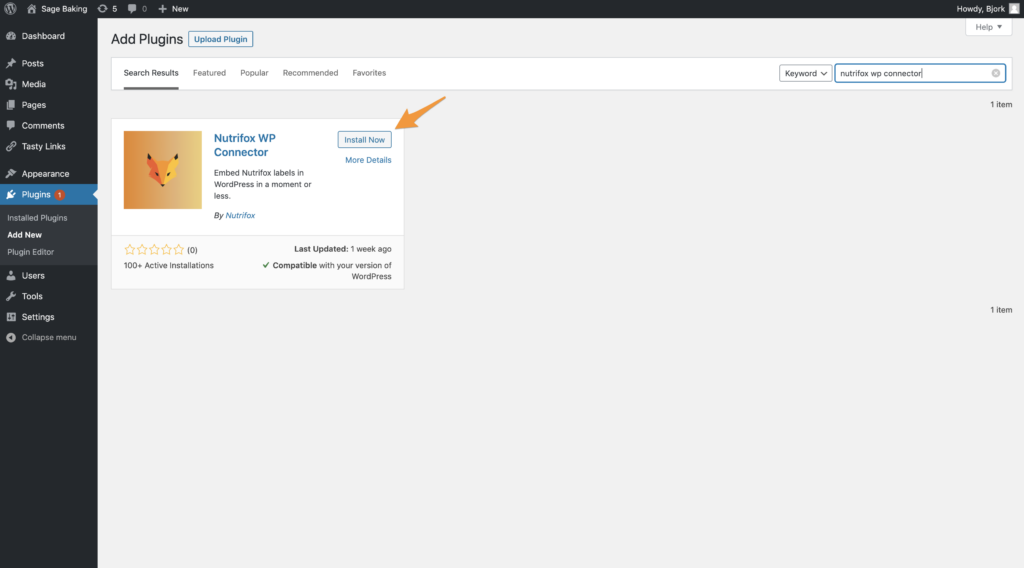
4. Once installed, click Activate on the plugin.
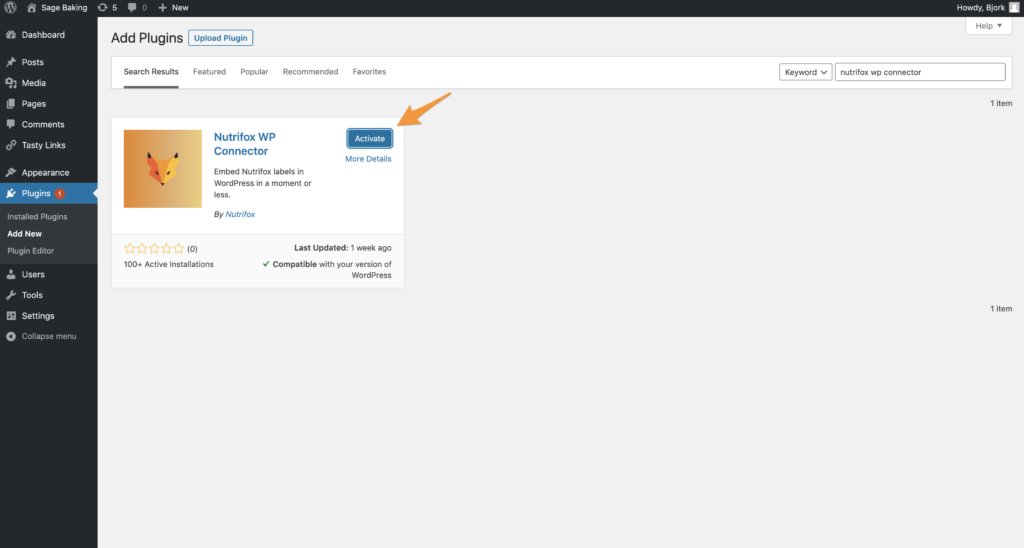
5. You should now see the Nutrifox WP Connector plugin under your list of Installed Plugins. Woohoo!