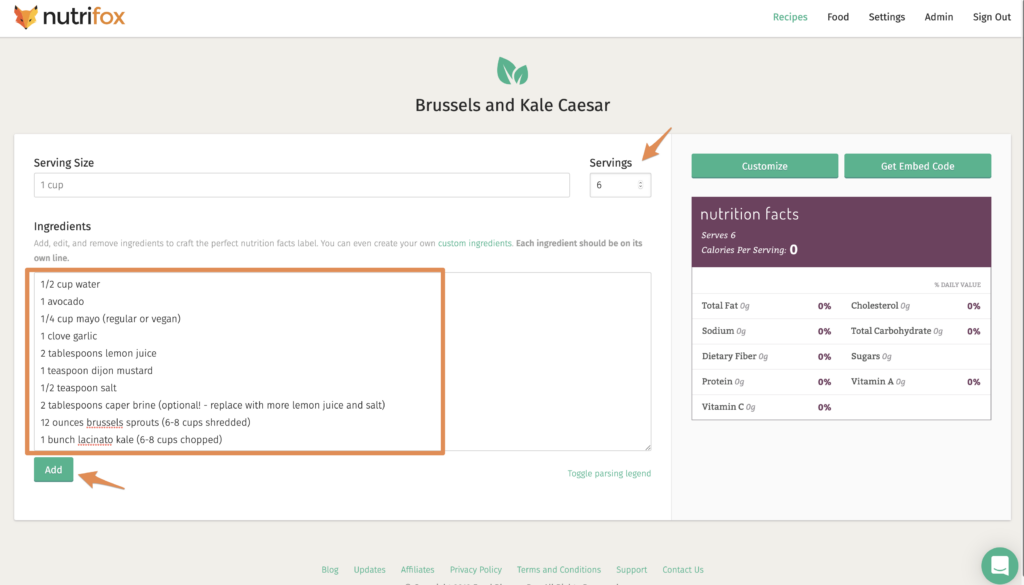- Click on New Recipe
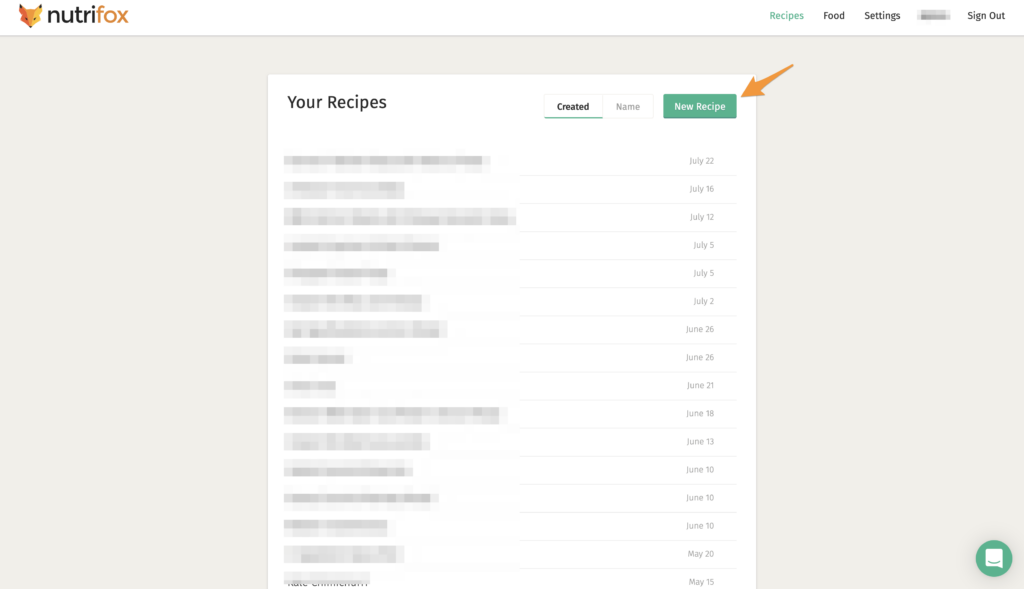
2. Select Import a Published Recipe
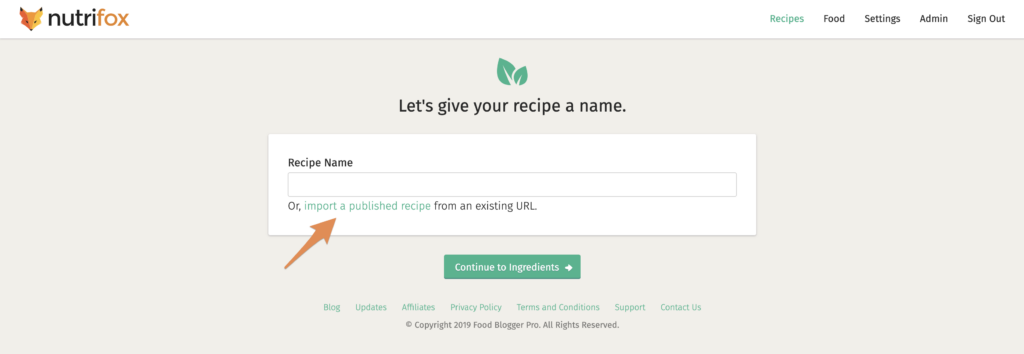
3. Paste recipe URL into the box and click Import URL (Note: Your recipe must be written with JSON-LD markup. If you’re not sure, ask your recipe plugin developer what structured data is uses)
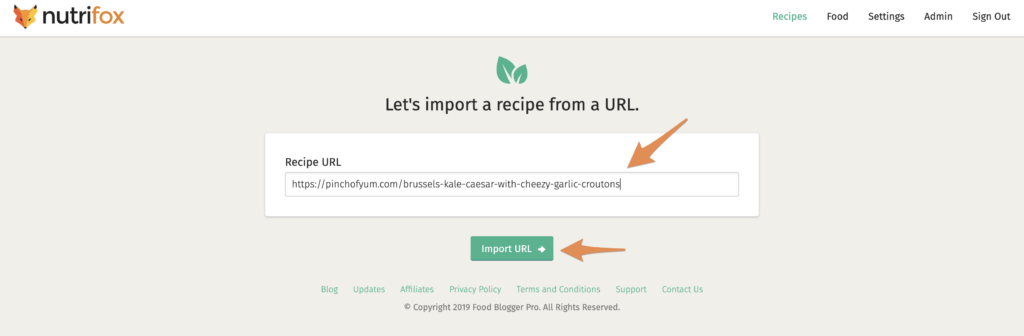
4. All of your ingredients for this recipe have now been imported and is ready to be analyzed. Just tweak the number of servings, click Add, and your nutrition label will be ready to go! ✨