Nutrition disclaimers are added to nutrition labels to inform your readers and protect you against any limitations or guarantees about the nutrition information you’re providing. Plus, you can use this section to add in a list of ingredients. Good news is these disclaimers are super easy to add to your Nutrifox label! Here’s how to do it:
- Log into your Nutrifox account.
- Click on the recipe you’d that like to add a disclaimer.
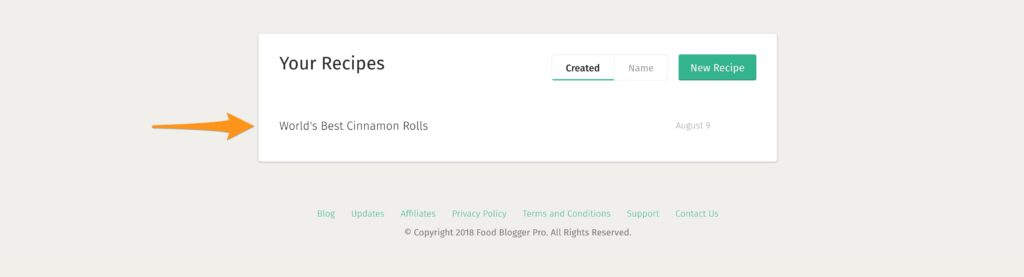
3. Click the “Customize” button.
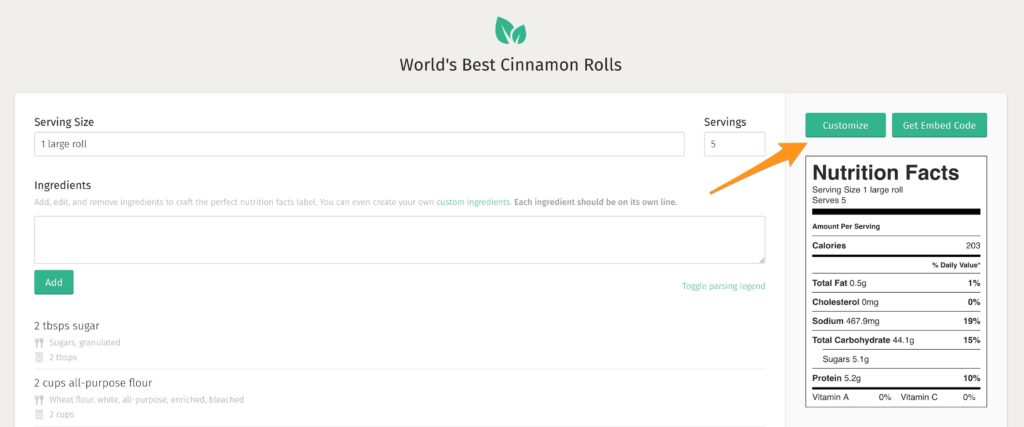
4. Scroll all the way down to the bottom. You’ll see a box to add your own disclaimer or a list of ingredients. The disclaimer/ingredient line will show up right below your nutrition label.
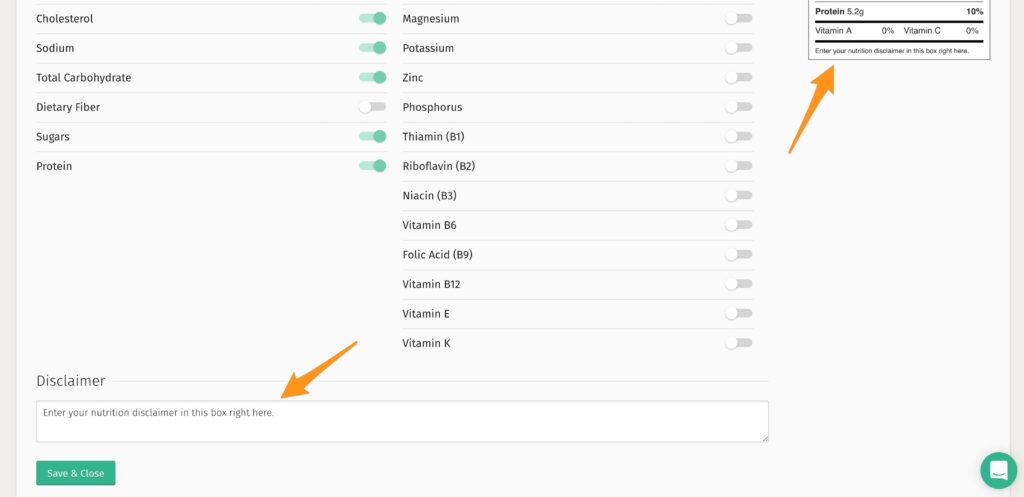
5. Be sure to hit “Save & Close” after you add your disclaimer.
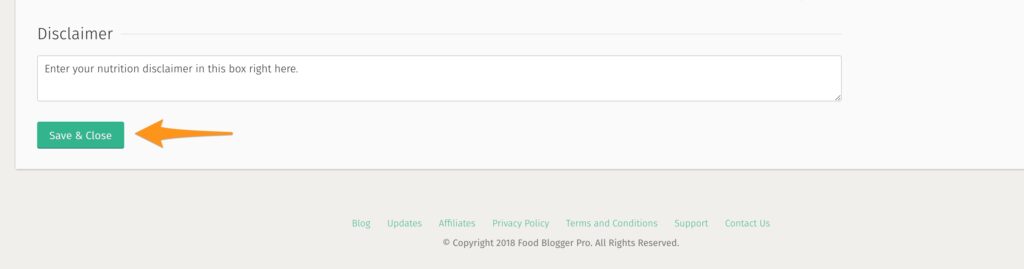
6. Hip hip hooray! You’ve now added your very own custom disclaimer line to your Nutrifox nutrition label.
Wondering what you should add to your label disclaimer? Check out our example!