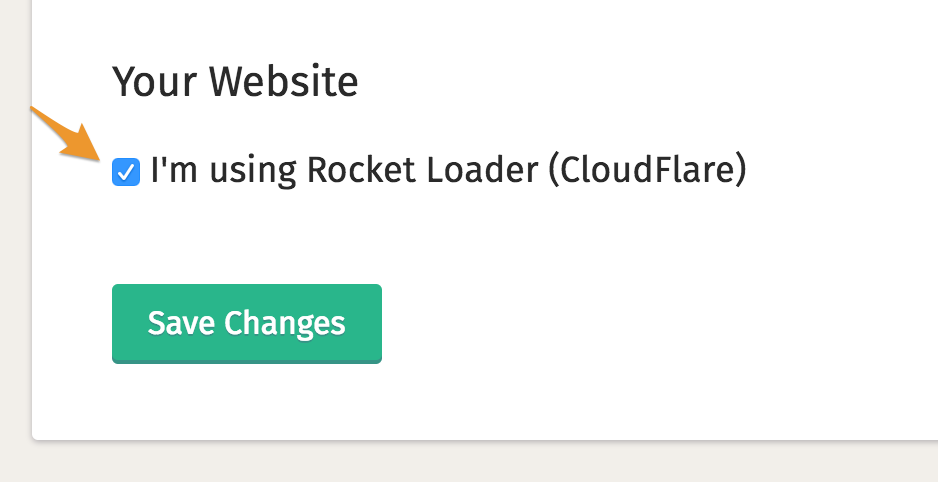Rocket Loader is a feature of Cloudflare that affects JavaScript loading. If you have it active on your website. it can inhibit the loading of the Nutrifox labels. Fortunately, we can have it skip over the Nutrifox scripts by adding a short piece of code to the Nutrifox embed codes. First, check to see if rocket loader is enabled, then follow these steps to block Rocket Loader from your Nutrifox labels.
Check to see if Rocket Loader is enabled:
1. Go to your webpage and right-click on any blank space, then select View Page Source.
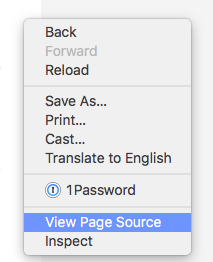
2. On the source page, press CTRL+F (Windows) or Command+F (Mac) and search the page for “rocket.”
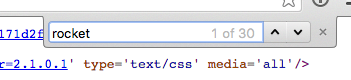
3. If you find many instances of the word “rocket,” particularly in other scripts, then you most likely have Rocket Loader from Cloudflare enabled.
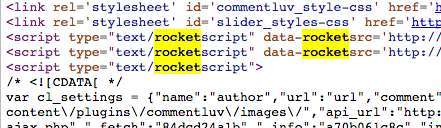
4. You can keep Rocket Loader from affecting the Nutrifox scripts by changing a setting (see below).
Block Rocket Loader from your Nutrifox labels:
1. Log in to Nutrifox
2. Click Settings

3. Click Recipe & Label Defaults
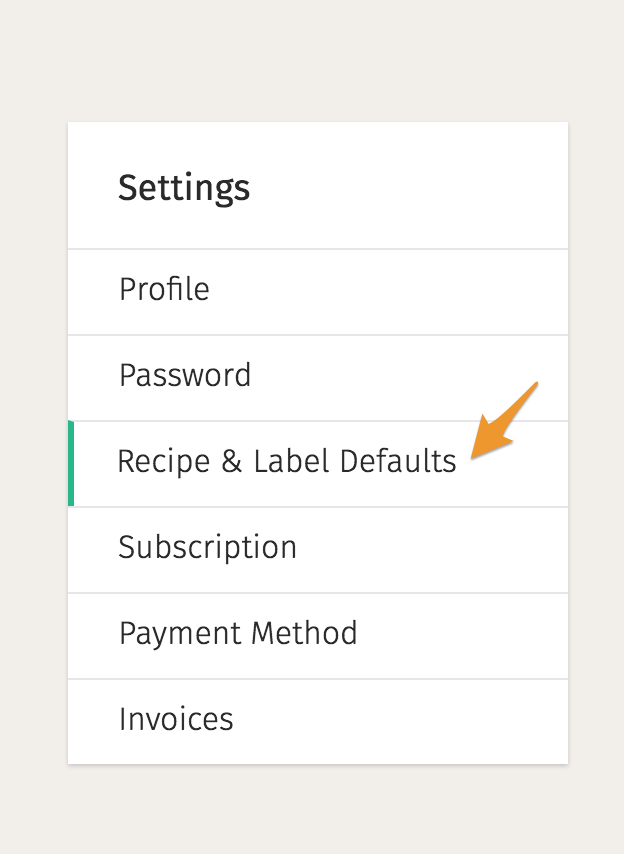
4. Scroll down and check the box next to “I’m using Rocket Loader (Cloudflare).” An additional piece of code will be added to your labels so that they work on your site.