If you are using Nutrifox labels on a WordPress site that runs the WP Rocket plugin, you may experience some issues if Javascript concatenation and minification are enabled.
Go to Settings → WP Rocket and select File Optimization from the left-side menu:
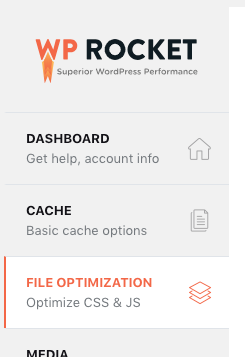
Under “Javascript Files,” deselect the checkbox for “Combine Javascript Files.”
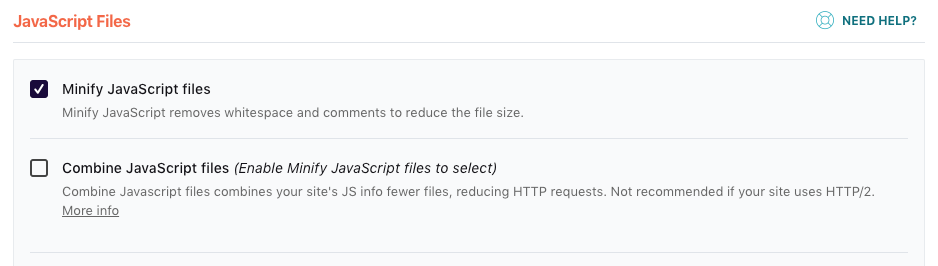
Save the changes, then clear the page cache.
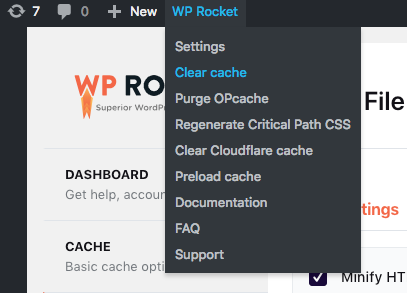
Navigate to the page where the label should be loading. In most circumstances, this will allow the label to appear.
Turning off concatenation will have no negative impact on your site’s performance, and is actually not recommended for HTTP/2 domains (which the vast majority are).
If you still aren’t seeing the label, go back to Settings → WP Rocket → File Optimization → Javascript Files and deselect “Minify Javascript Files.” Save the settings, clear the page cache, then check to to see if the label loads.
If the label still isn’t loading, see our Troubleshooting Doc for more assistance.