Forget your password?
We’ve been there. 🙂
Here’s how to reset your Nutrifox password:
1. Navigate to the Nutrifox Login page
2. Click Forgot Your Password?
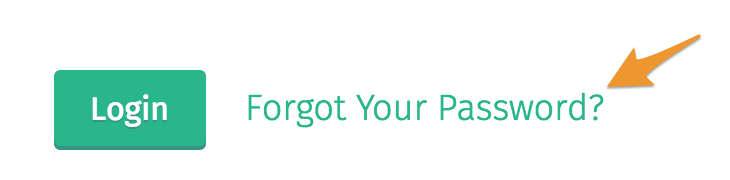
3. Enter your email address and click Send Instructions
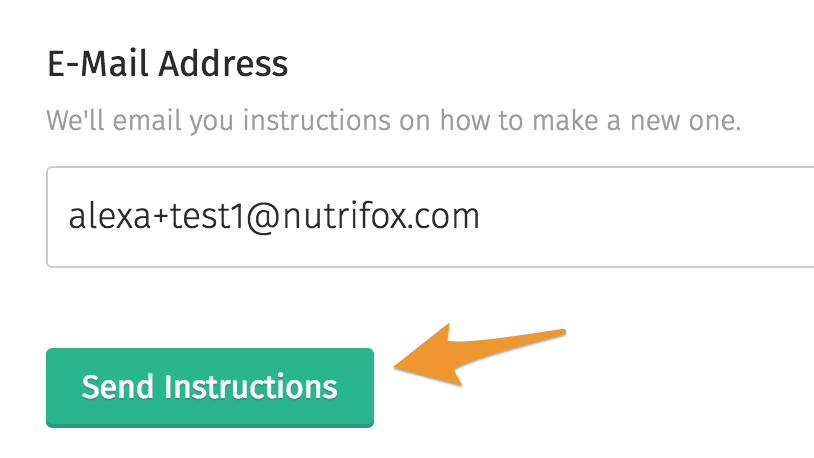
4. You’ll receive an email from [email protected]. Click the Set New Password link.
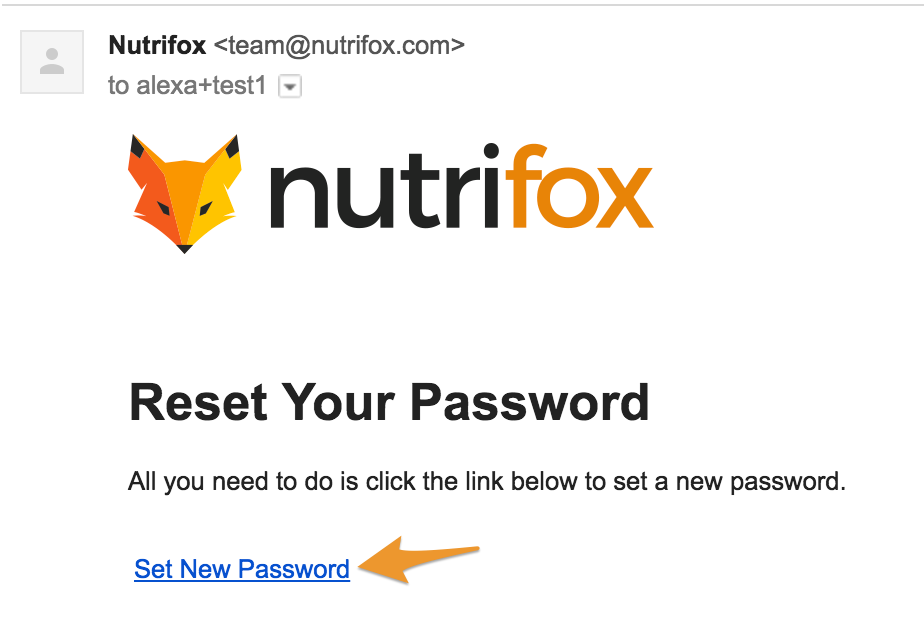
5. Enter a new password, and click Reset Password.
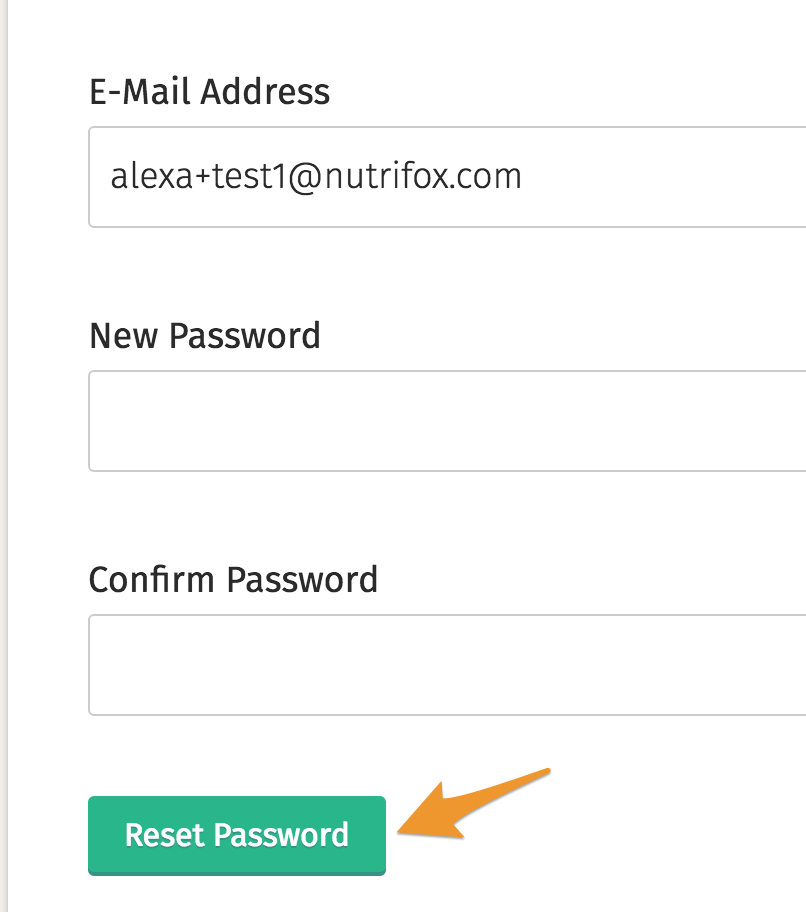
6. You’ve successfully reset your password!