1. Log in to Nutrifox.com
2. Click Settings

3. Click Payment Method
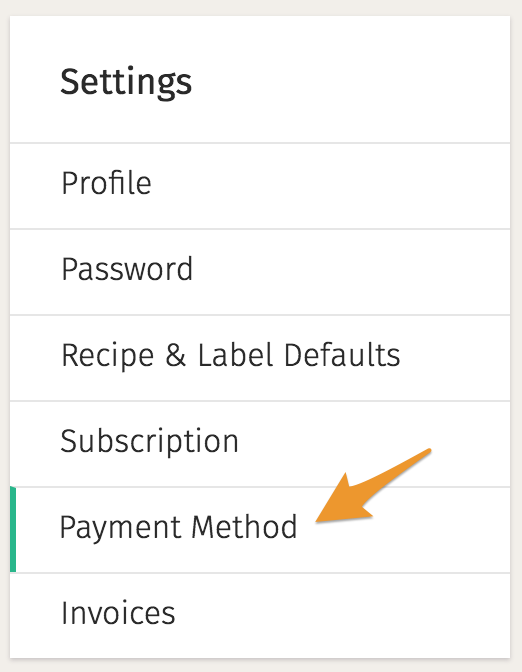
4. Update your payment information in the fields provided and click Update
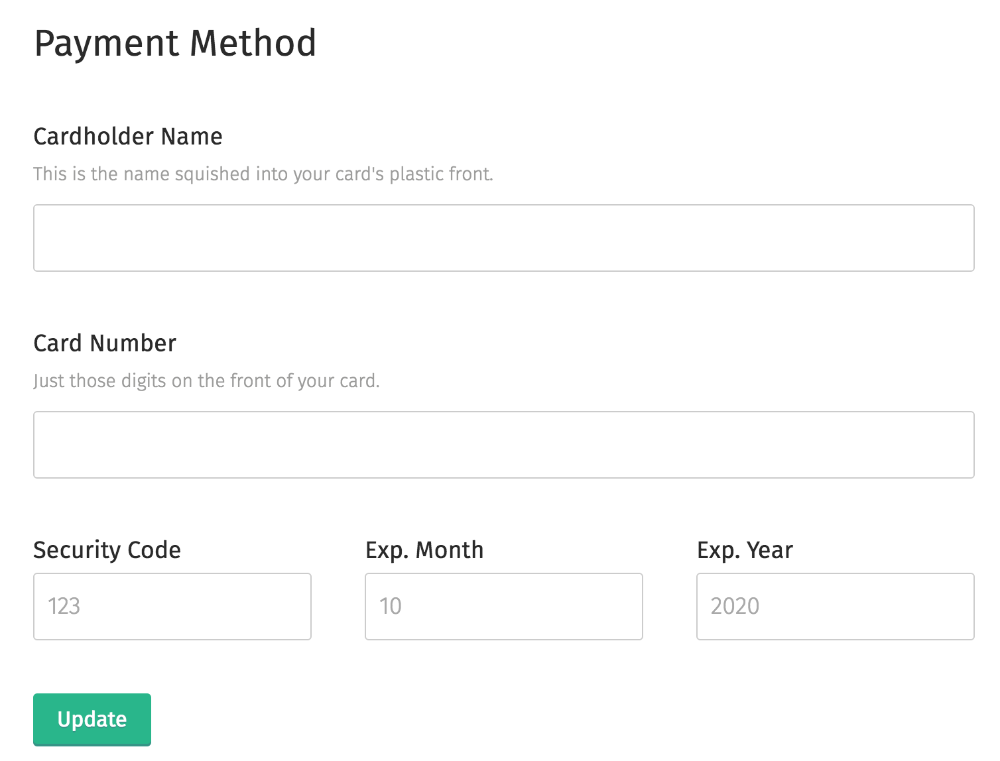
5. Your payment information has been updated.
1. Log in to Nutrifox.com
2. Click Settings

3. Click Payment Method
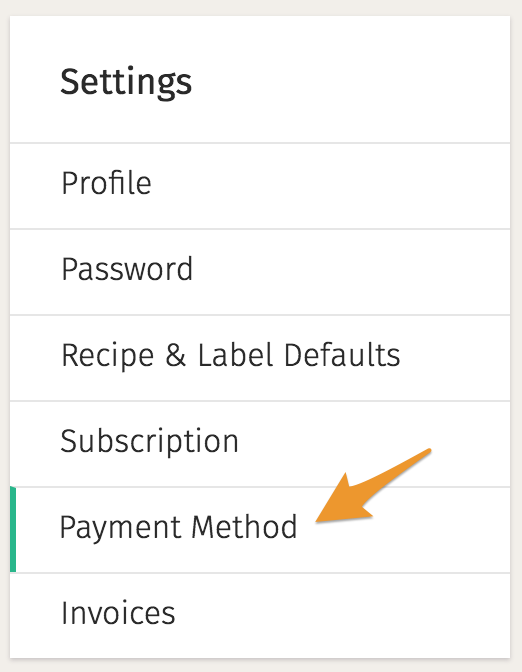
4. Update your payment information in the fields provided and click Update
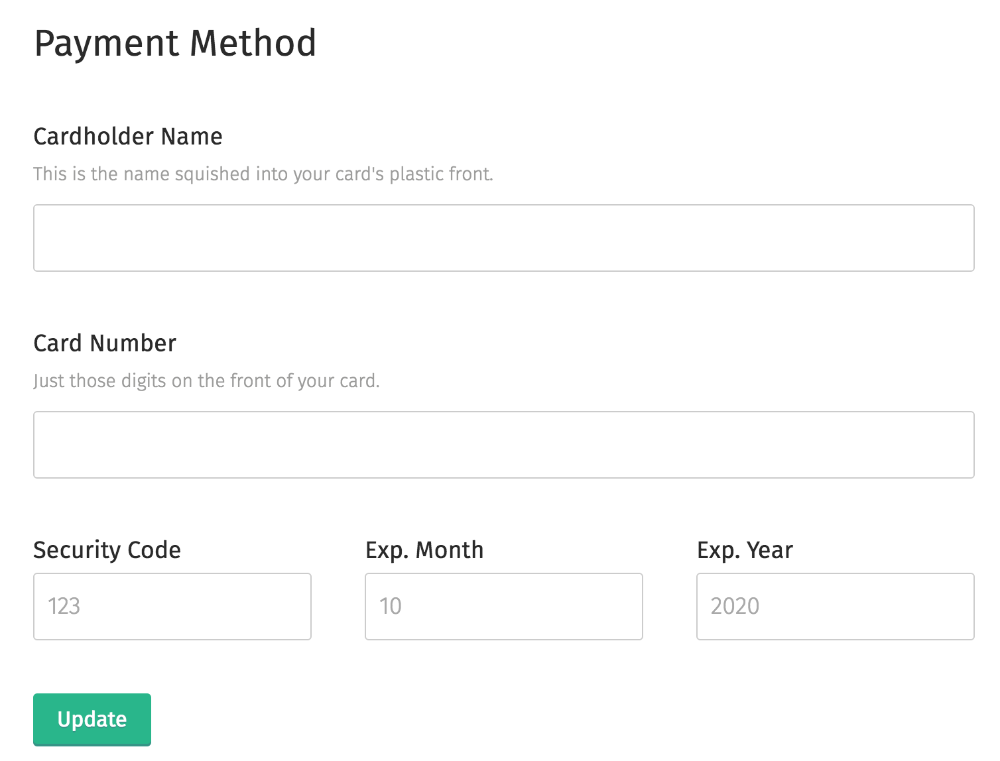
5. Your payment information has been updated.