Attribution will add a Nutrifox logo at the bottom of your labels. If you’re a paying customer, this will be off by default. You can show attribution by following these steps:
1. Log into Nutrifox
2. Click Settings
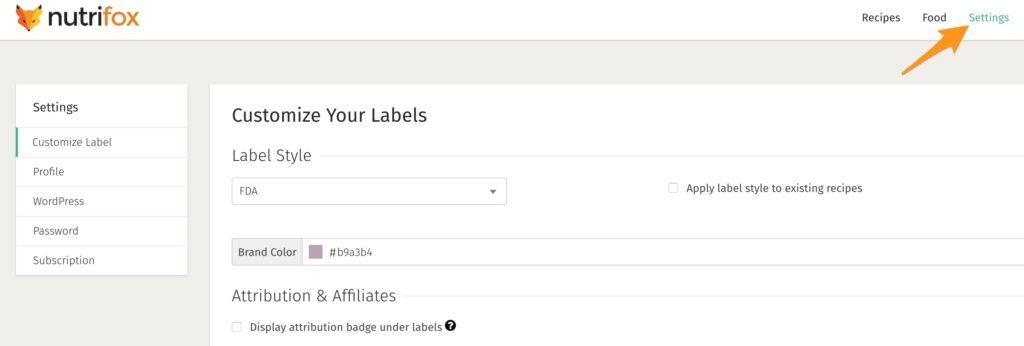
3. Click Customize Label
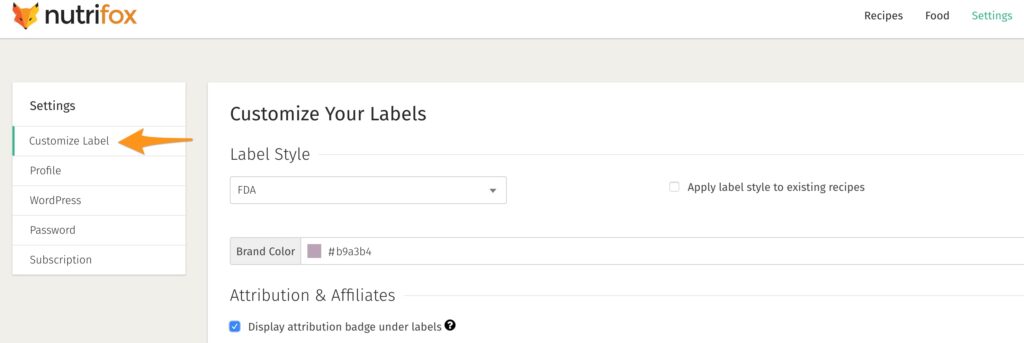
4. Check the Attribution checkbox and click Save Changes at the bottom of the page
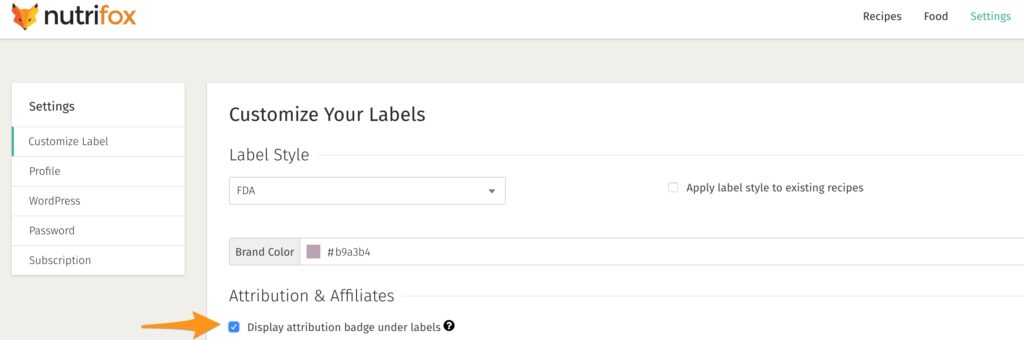
5. Attribution will be shown on your labels
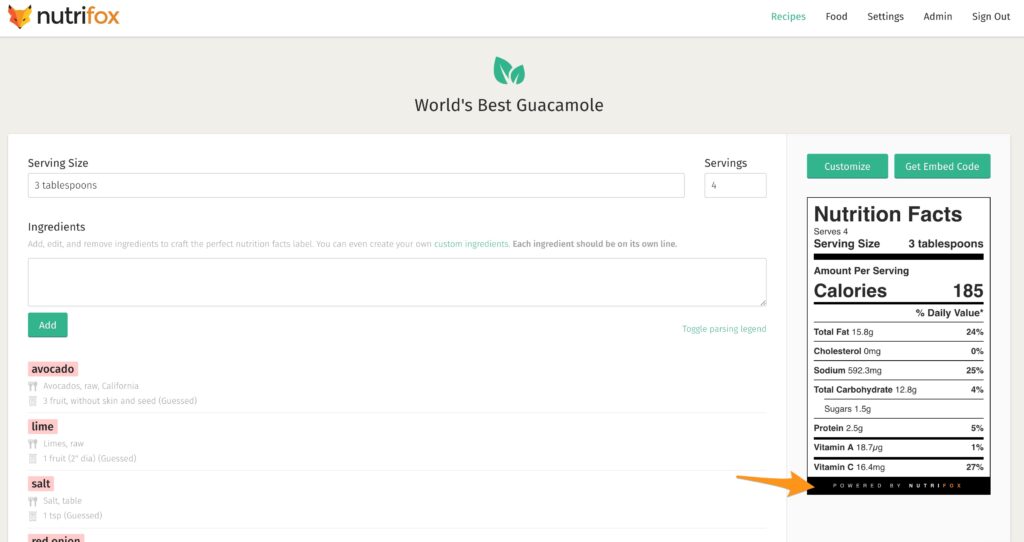
Note: Attribution will automatically show if you fit one of these two scenarios:
1. You’re in a 14-day free trial period
2. You’ve cancelled your paid membership. Attribution will show for 30 days, and then your labels will be removed from your site. Should you ever decide to join Nutrifox again, your labels will reappear and the Attribution will be removed.